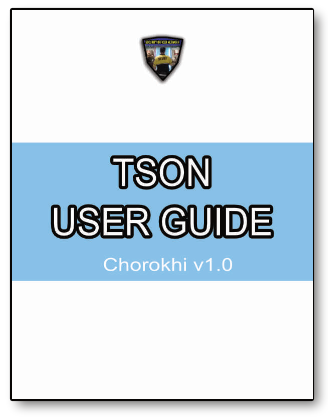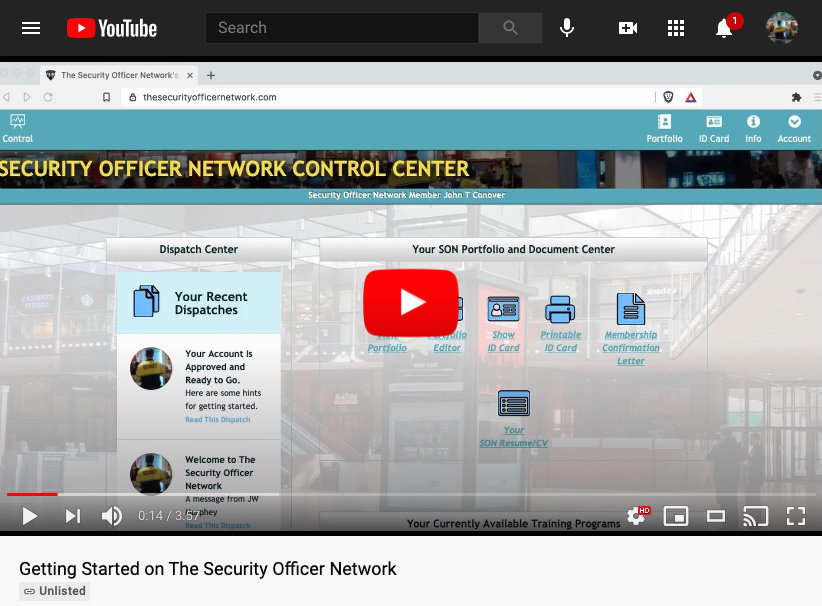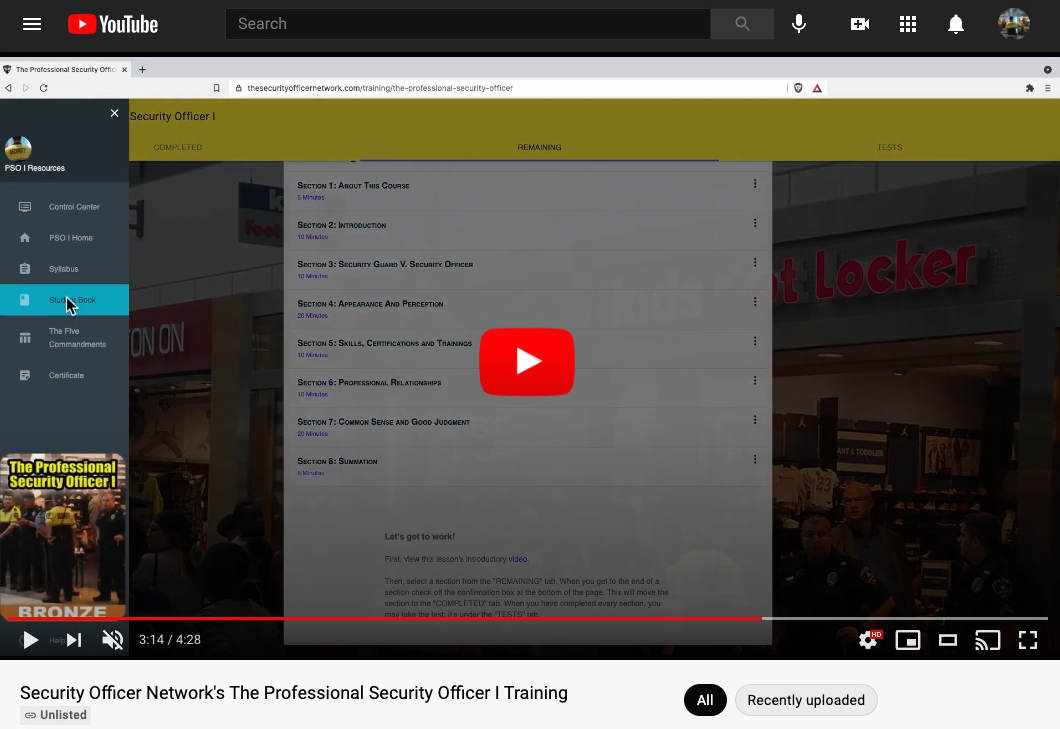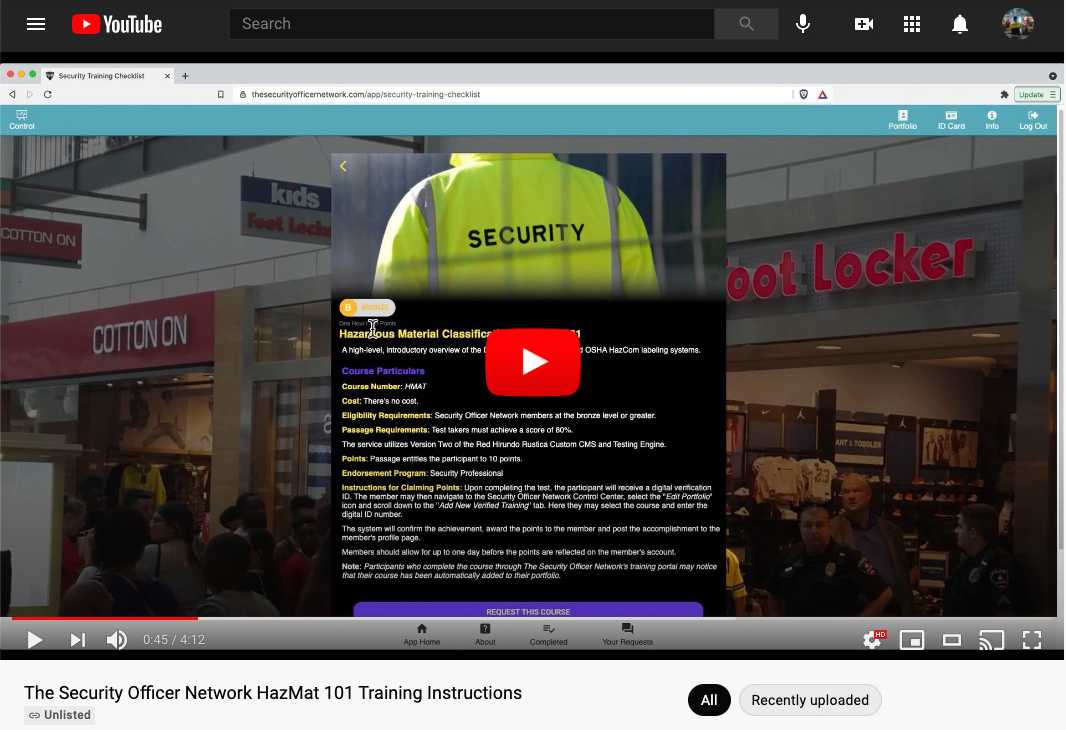THE SECURITY OFFICER NETWORK'S SUPPORT PORTAL
Publications
Videos
Support Center FAQs
NEW MEMBERS
What to do first?
New members should read the Quick Start Guide. It contains practical suggestions for developing the user's profile and tips for getting started with training and earning certificates from The Security Officer Network and FEMA.
ACCOUNT AND MEMBERSHIP
How do I get more points and advance in The Security Officer Network?
There are two ways:
Members earn one point per day for each day of membership; and
Members earn points each time they complete a Network training program.
New points are posted to member accounts daily.
As the member gets access to and completes training programs they also earn endorsements. These endorsements will appear on the member's portfolio page and ID card.
Am I required to hold a security license before applying for membership in The Security Officer Network?
No. Any person may hold membership.
How many membership levels are in The Security Officer Network?
There are five publicly disclosed levels of membership: Basic (0 points), Bronze (30 points), Silver (160 points), Gold (250 points) and Platinum (500 points.)
How to customize the photo on The Security Officer Network ID card?
Members may add their own custom photo to their ID card: The user should open his account settings page and select the Update Profile Picture link.
BUILDING YOUR PORTFOLIO
What is the member portfolio page?
The portfolio page functions as the security professional's one-stop, security-industry resume.
It lists the member's verified training and certificates. The member may also list other non-verified training and certifications; work and education experiences.
What is the benefit of the member portfolio page?
This page allows employers and clients to independently verify the member's Security Officer Network training and FEMA certificates, i.e., they aren't dependent on just the word of the applicant because The Network has verified the certificates.
How to customize a Security Officer Network portfolio page?
Users may access their portfolio editor by navigating to their control center, tapping the Account icon at the top right-hand corner of the screen and subsequently selecting the Edit Portfolio link.
They may also access the portfolio editor from the Portfolio and Document Center window at the top of the Control Center.
How to post SON verified training certificates to the portfolio page?
All SON training completed within The Security Officer Network's core system will automatically post to the user's portfolio.
There are four SON training programs that are completed outside of the core system and must be manually posted to the user's portfolio. These four programs are: Unarmed Test Prep from SecurityOfficerHQ.com; Armed Test Prep from SecurityOfficerHQ.com; and, PSIR I and PSIR II from the Private Security Incident Report Writing Academy at IncidentReportWriting.com. Once a user completes one of these non-core programs, they are provided with a digital ID confirmation number. The user will use this number to import their certificate to their portfolio page.
To manually post/import a certificate the member should navigate to their Security Officer Network Control Center, select the "Edit Portfolio" icon and scroll down to the "Add New Verified Training" tab. Here they should select the Unarmed Test Prep course and enter the digital ID confirmation number. The system will confirm the achievement, award the points to the member and post the accomplishment to the member's profile page.
How to post FEMA certificates and Red Cross certifications to the portfolio page?
To post a FEMA certificate or Red Cross certification the member should navigate to their Security Officer Network Control Center, select the "Edit Portfolio" icon and scroll down to the "FEMA Certificates" or "Red Cross Certification" tabs. Here they will enter either the confirmation information and the system will verify the information and post the accomplishment to the member's profile page.
Should members password-protect their portfolio page?
Members are encouraged to implement a privacy strategy that best matches their professional goals.
Those who are building a public persona of security professionalism will likely benefit from promoting and linking to their public portfolio page. These individuals should link to the page from their social media, list it on their resume and business cards and place it in their email signature line.
Those who work at sensitive security sites or who are at risk of doxxing or public attack should consider requiring a portfolio-page password. Users may set a password from their account settings page. They will provide this password to those who have an interest in accessing the page such as employers and clients.
Members who are in doubt as to their strategy should consider password protecting their page until they have taken the Security Officer Personal Privacy and Social Media Best Practices (SOPPSM) training; it's available to members who have reached The Security Officer Network's silver access level and will walk the member through an evaluation process for balancing professional promotion versus the need for privacy.
I once worked for Wackenhut: Do I list this experience as Wackenhut or G4S?
You may list your work experience at Wackenhut as either Wackenhut or G4S; the same goes for all other security company mergers.
How to write up the statement of purpose?
Members are encouraged to develop a statement of purpose that best reflects their career goals. Those seeking examples and inspiration should take a look at the Quick Start Guide. It contains boilerplate statements that may be copied and customized.
How to customize the photo on the portfolio page?
Members may add their own custom photo to their portfolio page: The user should open his account settings page and select the Update Profile Picture link.
TRAINING
How do users receive access to new SON training apps?
Users use the Security Training Checklist app to request access to training programs; but, regardless of request, these training apps will automatically appear within the Control Center's Currently Available Training Programs window—when the user reaches the appropriate level, e.g., The Professional Security Officer I becomes available when the user obtains bronze status and The Professional Security Officer II when a user reaches silver status.
What training programs are available to Security Officer Network Members?
As they advanced through the network, users earn additional access to the core SON training programs including FEMA IS 101 (FEMA), Hazardous Material Classification Systems 101 (HMAT), The Professional Security Officer I (PSOI), The Professional Security Officer II (PSOII), Privacy and Social Media (SOPPSM), Tactical Communications I (TCOI), Tactical Communications II (TCOII), The Security Manager I (SMANI) and The Security Manager II (SMANII).
Additionally, users are allowed to portfolio certificates from non-core programs including Armed Test Prep from SecurityOfficerHQ.com; and, PSIR I and PSIR II from the Private Security Incident Report Writing Academy at IncidentReportWriting.com. The non-core programs must be purchased separately.
How to earn Security Officer Network endorsements?
SON endorsements are automatically applied to those who portfolio certain training programs. The Security Officer Network currently offers four endorsements: Security Professional (SP), Tactical Communications (TC), Security Management (SM) and Report Writing (RW). Of these four endorsements, the first three may be earned through core SON programs; the Report Writing endorsement is earned upon completion of IncidentReportWriting.com's PSIR I and PSIR II programs.
Once earned, the endorsements appear on the member's portfolio and ID card.
Security professionals are encouraged to highlight their SON endorsements in their job application and client marketing materials.
How do I download my training certificates?
Upon completion of training the user's certificate appears within the Control Center's Portfolio and Document Center window. Users will also find the certificate within the expandable, left-side menu of the training app.
How to use Security Officer Network Apps?
The apps are designed to be cross-platform, mobile-first apps; however, they also run nicely inside of most computer browser environments. Some app features may be best utilized from a computer, e.g., the Security Shift Time Clock App allows users to create a PDF timecard documenting their work. Users may find it easier to print or email this PDF from their computer instead of the phone or tablet.
BILLING AND ACCOUNT
How much does Security Officer Network membership cost?
The member's account costs $2.95 monthly.
How to cancel a Security Officer Network account?
Accounts may be canceled at any time. To cancel an account:
Control Center > Account Settings > select Settings > Services > Cancel.
Service will continue until the end of the current billing period.
How to restore a canceled Security Officer Network account?
To restore an account:
Control Center > Account Settings > select Settings > Services > Restore.
- The Security Officer Network
- Blog
- Twitter: @OfficerHQ
- Youtube: @TheSecurityOfficerNetwork
- Rumble: The Security Officer Network
- Phone: 307.461.6079
- RSS Feed
- SON Membership Books
(PDF Free to Members) - Unarmed Security Exam Preparation
- Private Security Job Interview Guide
- Security Guard to Security Expert
- How to Start a Security Guard Company
- How to Become a Private Security Consultant
- Unarmed Security Exam Preparation
- SON Business Plan
- PDFs For Purchase
- Get Clients for Your Security Agency
- Armed Security Prep Guide
- How to Manage a Security Guard Company
- Basic-Level Training Programs
(SON Members) - FEMA 101
- Vehicular Accident Response
- Interviewing 101
- Incident Reporting 101
- Investigation Reporting 101
© 2012 - 2026 The Security Officer Network
A Product of the 1918 Media Limited Liability Company
30 N. Gould St, Suite 2288
Sheridan, Wyoming 82801
Red Hirundo Rustica Custom CMS and Testing Engine